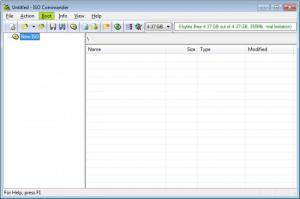ISO Commander
1.6
Size: 980 KB
Downloads: 9958
Platform: Windows (All Versions)
Even though the CD format was released many years ago, it's still used by a lot of people and it's the best method of storing operating systems or bootable applications. There are numerous programs on the Internet which come in the ISO format, which is the standard for disc images. But in order to open such files and view their contents, you will need a specialized application.
One program which can help you in this situation is ISO Commander. This simple Windows program was specially designed for managing ISO disc images, but it also supports other image formats. After installing and launching the application, the user will have several options of using the application, either creating a new ISO image using any file or folder located on the hard disk, or creating a new ISO image from a physical disc.
The latter option is very useful for creating backup copies of your CDs, especially bootable ones, which cannot be copied in a conventional way, due to the hidden files located on the disc. ISO Commander is compatible with any kind of disc image, no matter if we are talking about CDs, single layer or dual layer DVDs.
When creating images from scratch, the program will show in real time the amount of space left on the disc. In this way, the user will know how many files he can add to the image. Besides creating or opening image files, ISO Commander can also look for specific files inside an image file, without even opening it. The search tool is complex and features several options for finding files.
After the image file is created, the user can either save it or burn it directly to a disc, using Nero Burning ROM or mounting it using Daemon Tools. Unfortunately, these two applications should be installed separately, as they are not included in ISO Commander. By accessing the options section, ISO Commander can be automatically registered with image file formats, so that when the user clicks on an image file, ISO Commander will be automatically launched.
Pros
It allows you to create image files from scratch, using any file or folder, or by using physical discs as source. Besides that, it can open any image file and display its contents. Furthermore, there is a reliable search tool included in the interface, which can look for any file inside an image, without even opening it.
Cons
The program doesn't have a burning or mounting tool included. ISO Commander allows you to easily create disc image files and also to open existing ones, for viewing their contents, all in a simple and intuitive interface.
ISO Commander
1.6
Download
ISO Commander Awards

ISO Commander Editor’s Review Rating
ISO Commander has been reviewed by Jerome Johnston on 04 Sep 2012. Based on the user interface, features and complexity, Findmysoft has rated ISO Commander 4 out of 5 stars, naming it Excellent